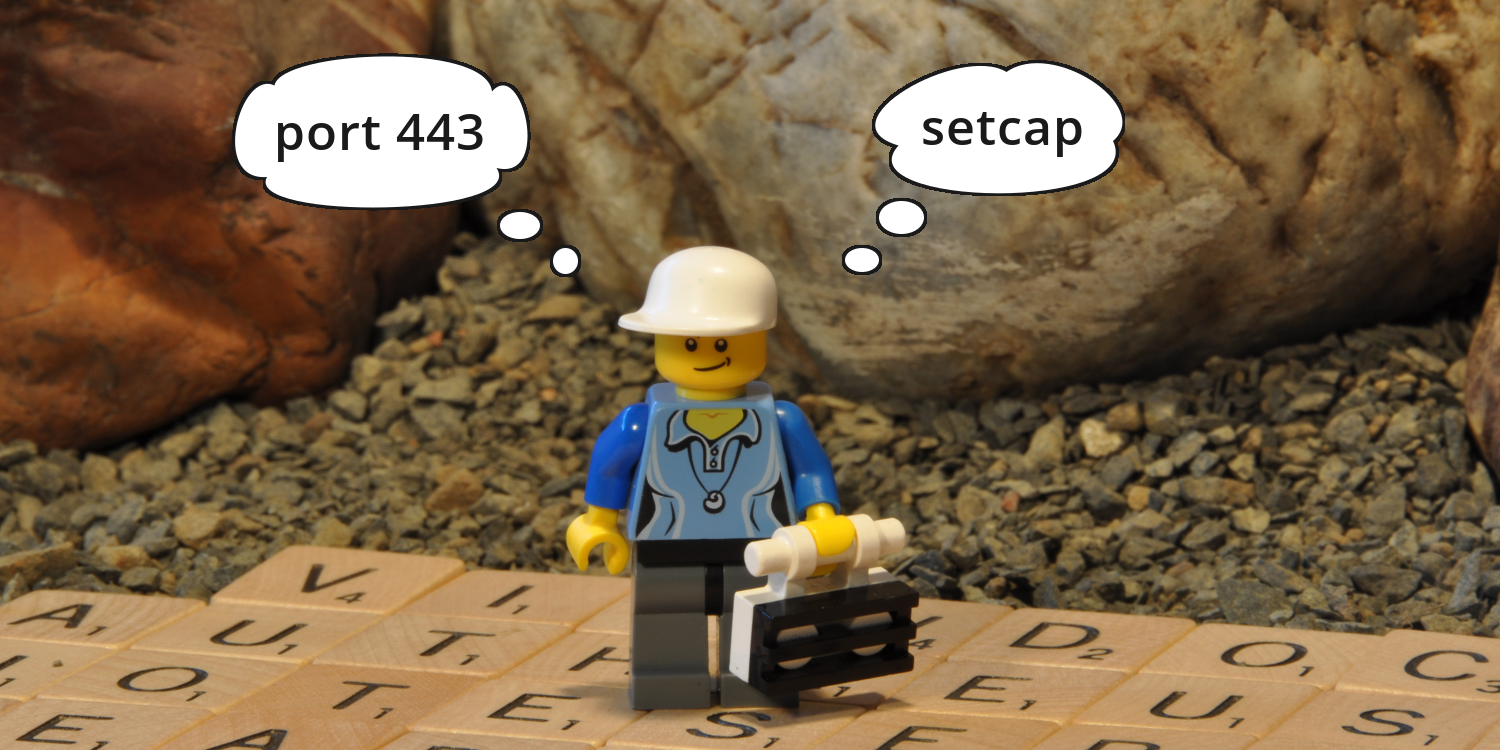
How to Configure Node.js to Use Port 443
Granting server access to well-known, privileged Linux system ports
 by Joe Honton
by Joe Honton
In this episode Ivana learns how to grant Node.js network capabilities so that she can use port 443 for her HTTP/2 Server.
Ivana just put the finishing touches on the custom website she developed for the art supply store Rock Paper Scissors. She was ready to put it into production.
Over the past couple of months everything had been developed and tested on her staging server which was configured to listen on port 8443. Browser access to the staging area was through the URL:
https://rock-paper-scissor.com:8443
Ivana needed to make the server available to the general public on port 443 instead of port 8443. But she knew that ports 0 through 1023 are well-known system ports and that access to them was forbidden by unprivileged software.
The HTTP/2 Server that she was deploying is a Node.js server. Any Node.js server started as a non-root user, runs as a userland process, and is not allowed to access system ports. This is true whether it is executing from a terminal window in the foreground, or with a background daemon using PM2, or directly under the control of systemd.
There was no way she would entertain the possibility of starting the server as root. There were just too many inherent risks.
Ivana researched what it would take to allow Node.js to directly listen on port 443 as user rwserve. She learned that the Linux command to override the restriction is the set capabilities command setcap. And the magic incantation to give Node.js network privileges is:
setcap 'cap_net_bind_service=+ep' /usr/bin/node
where cap_net_bind_service is the capability to bind a socket to privileged ports; the value +ep says to add the capabilities "effective" and "permitted"; and the target is the Node.js executable, located at /usr/bin/node.
This did the trick. Now she could access Rock Paper Scissors' website at https://rock-paper-scissors.com using the well-known port 443.
Ivana was feeling on top of the world. She decided it was time to really get a handle on Linux, but with so many distros it was hard to figure out where to start. Ubuntu, Fedora, Gentoo, Arch?
No minifig characters were harmed in the production of this Tangled Web Services episode.
Follow the adventures of Antoní, Bjørne, Clarissa, Devin, Ernesto, Ivana, Ken and the gang as Tangled Web Services boldly goes where tech has gone before.




